My day in shapes and smiles
In this creative activity, we’ll use Keynote for iPad to show what happens in your day — from morning to night! This is a fun way to think about your daily routine and turn it into a colorful picture using shapes, colors, and symbols. What do you do after you wake up? When do you play, eat, or rest? With your ideas and pictures, you’ll create a little story all about your day!
Learning Intention
Children will use Keynote to create a simple timeline of their day, using images and shapes to support creativity, communication, and digital skills.
Areas of Learning
- Talking about and sequencing daily events
- Expressing ideas through digital media
- Using basic functions in Keynote (drag, drop, select)
Success Criteria
✅ I can show what I do in a day using pictures.
✅ I can put my day in the proper order.
✅ I can use Keynote to create and share my timeline.
Use break apart for more creativity
The Process
This project blended storytelling, digital play, and child-led creativity. We started with circle-time chats about daily routines, using prompts like “What do you do after breakfast?” to help children recall and sequence events.
Picture cards and routine boards supported understanding, especially for younger children. Everyone enjoyed sharing and comparing their routines.
Then we introduced iPads and Keynote. Children learned simple tools like dragging images and choosing shapes or colors. Some made slides for morning, afternoon, and night; others created one-page timelines.
The Magic
The real magic happened as children began “designing their day.” One used five stars to show brushing teeth—“I have to do it a lot!” Another chose hearts for storytime—“because it makes me feel cozy.”
Their choices showed both routines and feelings, turning sequencing into self-expression. Working in small groups, children had time and support, and were proud to share their digital stories with others.
What Made It Special?
- Child voice was central — each design was as unique as the child behind it.
- Technology felt purposeful, not just a novelty — children used Keynote to communicate something real and personal.
- Process over product — while the final slides were lovely, the real success was in the conversations, choices, and confidence children gained along the way.
Reflection
What I learned:
This project reminded me how capable young children are when we give them the time, space, and tools to express themselves. Even at preschool age, they have a clear sense of their routines, preferences, and identities — and Keynote became a surprisingly natural way for them to share all of that.
The combination of storytelling and digital creation gave children multiple ways to engage — some were eager to talk, others preferred to “show” their day through color or layout. It highlighted the value of process-led learning over perfect outcomes.
Tips & Tricks
- Model first: Make a simple example together — kids love helping pick shapes.
- Use visuals: Routine cards or photos help with memory and sequencing.
- Prep a template: Start with a few shapes or layouts to keep it simple.
- Work in pairs/groups: Peer support sparks ideas and language.
- Talk it through: Narrate what they’re doing to build connections.
Next Time…
I’d allow more time for sharing — the kids were so proud! I’d also try voice recording to include more personal expression, especially for children still building language skills.
Differentiation & Inclusion
Visual prompts, simple templates, and 1:1 support helped meet diverse needs. Verbal children told their stories aloud, while others used symbols and images. Keynote allowed every child to work at their own level and feel proud.
Assessment Ideas
- Observe language, sequencing, and tech use during the task
- Ask, “What’s happening here?” to understand thinking
- Review slides for order, symbols, and expression
- Listen as children share with peers to assess communication and social skills
Lesson Recap
“My Day in shapes and smiles” was a joyful mix of storytelling, digital design, and self-expression. Using Keynote, children created personal timelines of their routines with symbols and colors that mattered to them.
The project supported goals in communication, digital skills, and self-awareness. It fit perfectly into our “Myself and My World” theme, but could easily adapt to topics like time, emotions, or special events.
Student Reactions
Children were engaged, proud, and eager to share. One said, “This is me on the slide!”—a perfect sign the project resonated.
Celebrating Creativity
We held a “Digital Gallery Walk” and made a wall display of their slides. Every child felt seen and celebrated — their work reflected their unique selves.
Learn to Design with Shapes today >









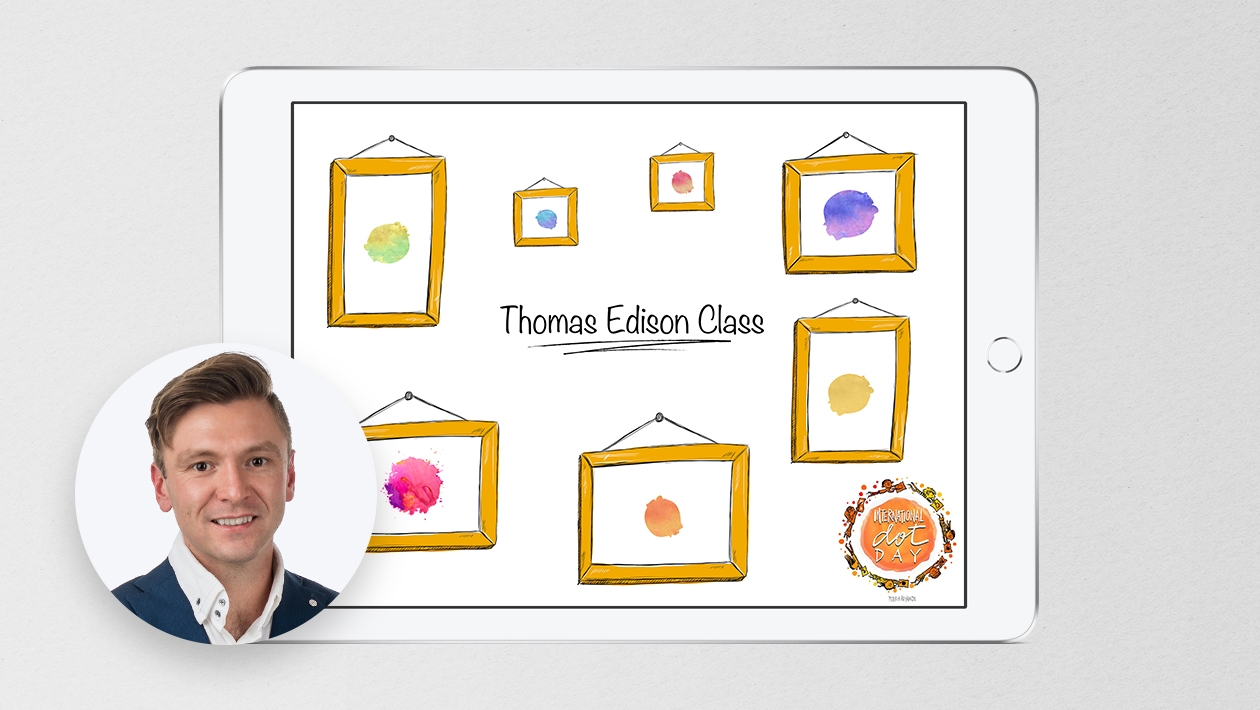






April 09, 2025
What a fabulous use of Keynote and the shapes library, Martin! Definitely pinching this idea to try out in class and to show to my colleagues. "This is my on the slide!" - utterly adorable. Well done to you and your little learners.
This action is unavailable while under moderation.
This action is unavailable while under moderation.